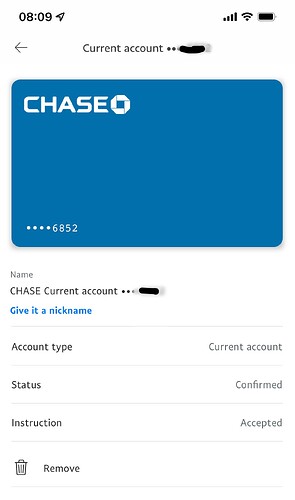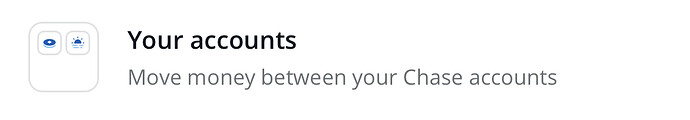isn’t it only for Chase banked shoppers though?
Downside is, turning up is be thing - getting in is quite another. The booking system seems poorly thought through….
But I wish them well. Like you say @anon62610374 , it’s not for the likes of us.
Don’t think there’s any requirement to be an existing Chase customer.
As I understand it, if you’re out shopping anyway, and you stumble across one of these things, scan the QR code and book a slot, is the intention behind this.
I don’t think it’s meant to be, read about it or the internet and go to a shopping destination in the hopes you can book a slot, which is the perception we’re viewing it from.
Added Chase to Google Pay yesterday directly from the App and used today.
For what?
I’m curious to try now too lol
Looks like PayPal.
It is. One of the few ways, it seems, you can initiate a DD rather than the merchant doing so.
How do you do this?
On your PayPal account just add bank account as payment method and choose to pay by direct debit by selecting the bank account as preferred method.
Chase sent one email about 3pc at Amazon. Fair.
Have now sent one saying 3pc on Black Friday, which is actually the same Amazon offer being pushed? 
I’ve not had this email. Did you opt in to the amazon offer already?
If you didn’t, i suspect this is their way of reminding folks.
Adding Chase to Google Pay on a second phone today was quite messy.
Google Pay asked me to verify with options being to launch app or call Chase. Selecting launch app opened the Play Store, but also launched a confirmation dialogue in the app on my other phone. Clicking that did the trick. Then I got a notification on the other phone about five minutes later - too late. The flow could do with improvement.
It’s a nice touch that Google Play could read the card details from the details screen in the app.
This is a pretty consistent experience with any app based bank when you’re adding to a device that doesn’t have the app.
Rather than try to activate in the app, I think there should be an option that says I’ll activate it in the app later. But these are problems on Apple’s and Google’s end of things that need fixing. They all assume you’ll have the app on your device.
Either just skip the verification stage, or choose the call option, but don’t call. Just go to your app when you get the chance and activate it, and it works.
Had all these same problems with trying to get Revolut, Monzo, and Starling cards set up on my Mac. Although, one of them supported SMS, don’t remember which, so I just did that.
has it just worked? i’m curious…
I don’t think I’ll know until my eBay bill is paid - that’s the DD that’s set up.
I’m as curious as you 
I’ve been using chase a bit more recently. One thing that’s grating is the transfer screen for transfers between your chase accounts. I would quite like a “Move between your accounts screen” that has a list to select the from account, then a list to select the to account, and only then asks for the amount. At the moment, I tap on a frequently used account and it selects that as the to account, then focuses on the amount box, but then I have to faff changing the from account. The whole sequence seems the wrong way round to me.
This exists, but better.
Click on this button
This gets you to a single screen with an amount box at the top. A from box and a to box. Tapping on either boxes presents you with a list of all your accounts. Just choose the ones you want.
This is about as simple and as streamlined as you get without something as cool as a drag and drop functionality a la N26, and not at all grating to use.
Edit: on reflection, this may actually be the section of the app you’re complaining about! At first from your use of frequently used, I thought you were tapping on a recent at the top of the transfers page.
In this case, I completely disagree with you. I like this single screen approach, and keeping the amount box the focus makes a lot of sense to me. You’d just have a needlessly empty bottom half of the display if it wasn’t in focus. I sort of get where you’re coming from, but I personally like the way they’ve gone about it.
@Graham is that through PayPal to pay eBay item. As just sold on eBay recently and they take fees from payment rather than paying them like you used too.
Oh. I hadn’t noticed it’d changed. My idea was to use the DD for the periodic PayPal fee bill.
That doesn’t happen any more?