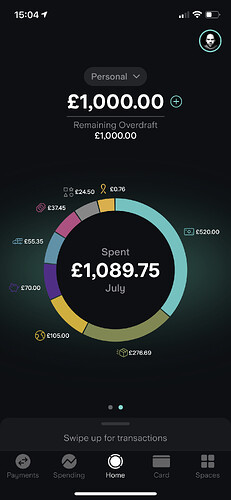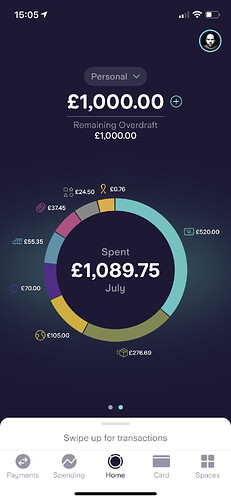It was these little interaction elements of N26 that made me love. Their features (lacking as they were) were undeniably well thought through and executed beautifully.
Lobby Anne to hire me for Starling UX design. I’m seriously obsessive about banking apps.
2.6.0 out today - with dark mode 
Like most apps with dark mode, the settings are light, dark or follow system settings.
They also enabled dynamic type
Interesting. I’d have expected them to have just used the dark blue background from the app’s Home screen, but instead, they’ve gone with (nearly) black:
I use dark mode on my phone most of the time, so this feature is very welcome. I do feel like a bit of the Starling personality has been lost though, compared with using the dark blue, or even a darker shade it.
Monzo are literally going to be the last to bring Dark Mode, I can feel it
It’ll arrive just after cheque imaging.
How do I apply dark mode please? R-
Click on your profile pick at the top right
Select Settings
Select App Theme
I admit, I’m loving the new dark mode. I just wish RBS would now sort theirs out.
v.2.7.0 out today
I agree.
What’s the hold-up with rolling it out to all the other brands when it’s already done at NatWest?
Warning in the latest update. They’re ceasing support of iOS 9 and below.
Yes, they’re at it again, ‘tinkering’ with the app and droning on with the same unamusing spiel about how we should treat ourselves to the latest version and reminding the dinosaurs to dump ios 9
v2.11.0 now live
Clearly the updates are almost weekly now.
For those that might not have updated, v2.12.0 now live.
Ok, not sure if anyone else is getting them, but Starling are now sending me ‘Update’ emails describing the latest changes in the ios App. Pretty handy if you can’t spot what they’ve altered/improved etc.
So in the latest version:
What’s new? Card details will no longer be displayed on the in-app image of your card above. Instead, these can be seen when opening the new ‘Card Details’ option from the ‘Card’ tab.
There are a couple of reasons we’ve decided to do this:
Saving you time: paying for things online? You can now easily copy and paste your card details in the quickest of flashes.
Security: so your card details aren’t showing as soon as you open the card tab
I still think that when they release an update, on opening the App, a notification should alert the customer that an update is available and prompt to download. I guess though, that’s a bit too easy.
Yes, got that too…
Yeah, it’s called “The AppDate”. A nice touch, though I’m disappointed to see another iOS-only change. Along with dark mode, the gap is getting a little bigger between the two platforms.
It would be interesting to know how many people with a starling account use android. Apparently 75% of Monzo users are on iOS!
I would imagine Starling would also skew towards iOS, but maybe that’s my own bias creeping in (full disclosure: I use iOS myself)!