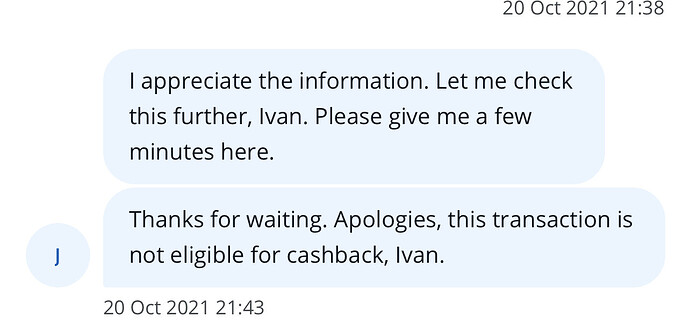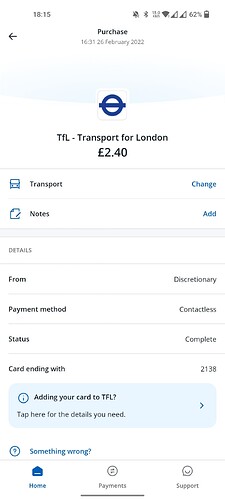Great to know did it do the £1 or £100 hold? Was going to try today but the Tesco petrol near me was closed
It reserved £100, but I didn’t use it again since they didn’t give me cashback for that transaction. CC said the transaction didn’t qualify.
Depends on the pump. Some have tried the full hold, some like my local big Tesco just so £1. I had chase fail a while back at a Sainsbury’s small petrol station, as I didn’t have balance to cover the £100 hold
But it seems that they require you to re-authenticate every 30 minutes, so not very handy. Does your connection keep working for a decent time?
I checked this with CS - just one phone. I love the multi-device capability of Starling and Revolut. Dozens puts me off with single device login - same problem with Chase
I’m going away somewhere that has some petty crime soon and this is so important - given I’ll be taking two phones for security (one in the hotel safe)
You want to be able to remove phone access and freeze/terminate cards and so forth at ease with no faffing.
Chip is increasing its rate to 0.90% with more rate rises to follow apparently. Not sure if that’s just a coincidence but interesting timing.
Surprised you didn’t get cash back I’ve always had cash back on fuel so far
Same for me, but it’ll depend on the MCC they use
Did you use Pay@Pump?
I always get cashback, paying in the shop, however, is there an issue somehow with P@P codes?
Funny thing is I pay at Pump while at Shell and they give me the cash back but they exclude BP
Strange one, for sure.
It’ll be due to the MCC being used being different I suspect - do Chase offer some way of seeing this like LBG and some others do?
Try asking for the MCC and check against the list somewhere above (let me find it…)
Edit:
I have noticed that the number of the actual card is not the same as the card number in the app.
I do not know what the implications of this might be.
You may be asked for the details of the card ending #### in some instance, to which the customer may have no clue of the card that the merchant speaks of.
You mean directly with the Chase card? For contactless etc normally I just say I used Apple Pay
You can get the real number in the app by looking for the Tube option, will update when I find it again. I don’t use it as Google pay is all I need lol
You get a banner if you’ve been on the tube/other tfl transport to let you add the card to your tfl account
Worked example:
Lady buys a dress in a shop, she is confident and does not try it on, pays with the physical chase card.
She later finds that it does not fit, the dress is too small, or she is too large. She returns the dress and to process the refund the merchant asks for the card ending 1234.
The lady does not remember which card she paid with, suspecting it was infact Chase she decides to check the card number in the app but finds on there it ends 5678.
She does not know they care supposed to be different.
Confusion ensues.